This example will use google smtp email server.
The aspx Page
<asp:Content ID="Content2" ContentPlaceHolderID="MainContent" runat="server"> <asp:Label ID="LErrorMessage" runat="server" ></asp:Label> <asp:Button ID="Button1" runat="server" Text="Send Email" OnClick="Button1_Click" /> </asp:Content>
The Code Behind
protected void Page_Load(object sender, EventArgs e)
{
}
protected void Button1_Click(object sender, EventArgs e)
{
string emailContent = "This mail is created and send through the c# code,"
+ "\n\n if you are developers, visit http://www.developersnote.com!",
subject = "Developersnote update - Mail Send Using ASP.NET";
string EmailFrom = "developersnote dot com",
EmailFromAddress = "developersnote.com@gmail.com";
try
{
MailMessage mMsg = new MailMessage();
SmtpClient smtpClient = new SmtpClient("smtp.gmail.com", 587);
smtpClient.EnableSsl = true;
smtpClient.Credentials = new System.Net.NetworkCredential("your email address", "email password");
mMsg.From = new MailAddress(EmailFromAddress, EmailFrom);
mMsg.To.Add("developersnote@dev.com");
mMsg.Subject = subject;
mMsg.Body = emailContent;
mMsg.IsBodyHtml = true;
smtpClient.Send(mMsg);
}
catch(Exception ex)
{
LErrorMessage.Text = ex.Message;
}
}
}
Sample receive email
By Mohd Zulkamal
NOTE : – If You have Found this post Helpful, I will appreciate if you can Share it on Facebook, Twitter and Other Social Media Sites. Thanks =)
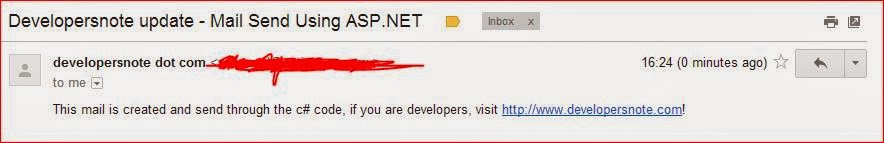
0 comments:
Post a Comment